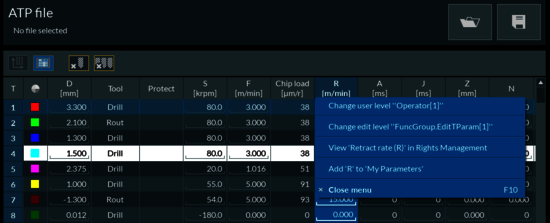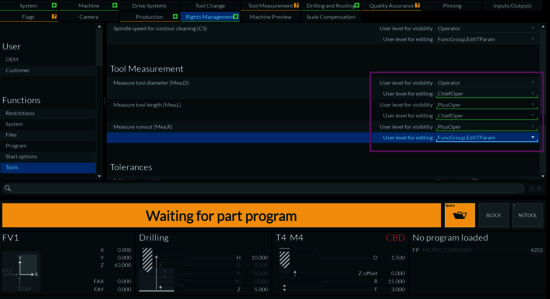Control Clear Functions Easily with User Level
CNC NewsUser level for editing functions can now be set directly under „Work“ in the user interface of the SIEB&MEYER CNC 9x.00. This improves safety during operation and prevents the loss of critical production data.
User levels can now be quickly and directly adjusted on the buttons with clear functions on tool pages. A right-click dialog box on the buttons provides access to the options „Change user level“ and „Change user level during execution“. In this way, action can be taken very quickly during the production. The risk of data from ATP files being accidentally deleted is reduced, for example the diameter table or the static tool parameters. The buttons with clear functions are easily recognizable by their orange border. They are located on the function bars directly above of the tables.
Individual columns of the tool tables can also be enabled or restricted for different user level via a right-click dialog box. For example, the user and the edit level of the retract rate can be adjusted in the parameter table. It is also possible to jump to the rights management in the Configurator from these columns.
The comprehensive rights management is located in the Configurator. Here you can configure user levels for the general access to the CNC control. These access permissions govern the user interface content and functionality available to each user. For each individual CNC command, a user level and specifically a user lever during execution can be set. In "Program" you can set the user level for visibility and editability of specific functions such as for example for Free Selection or for pinning. This also applies for all tool functions, as for example tool measurement, contour cleaning and diameter tables.
This new functionality of the CNC 9x.00 contributes to user-friendliness and supports the safe and comfortable operation of the 9x.00 CNC generation.